Editing real estate videos for social media is an essential skill for showcasing properties effectively and engaging your audience. Social media platforms have specific requirements and preferences, so it’s important to tailor your content to capture attention and drive engagement. Here’s a straightforward guide to help you edit your real estate videos for social media success.
Editing Real Estate Videos for Social Media
1. Start with a Strong Foundation
Before you begin editing, make sure your footage is high-quality and well-shot. Good lighting, stable camera work, and clear audio set the stage for a professional-looking video. Review your raw footage and select the best clips that highlight the property’s key features and appeal. Having a solid base makes editing much easier and more effective.
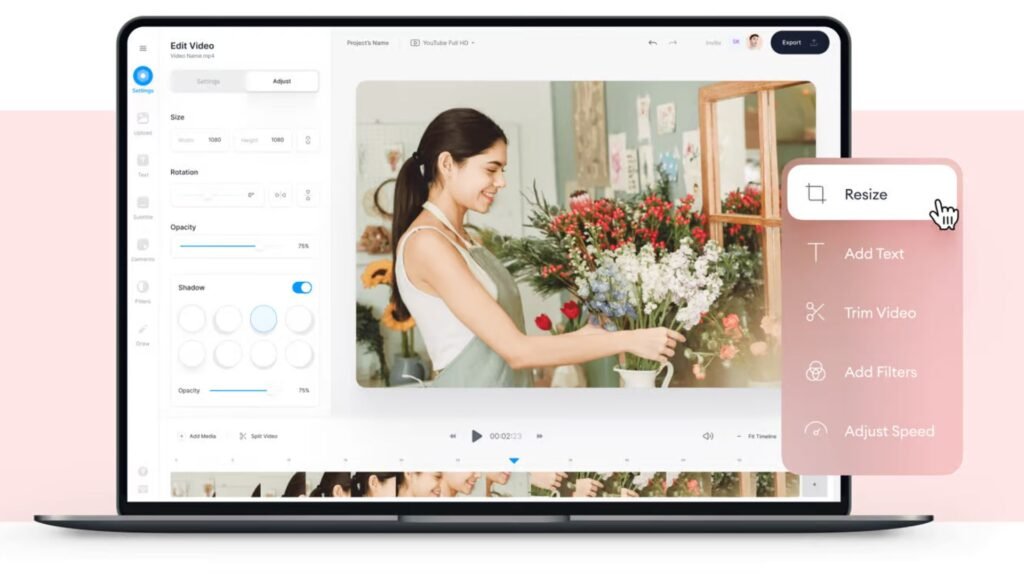
2. Choose the Right Editing Software
Select an editing software that fits your needs and skill level. Options like Adobe Premiere Pro, Final Cut Pro, and even free tools like DaVinci Resolve can be great for editing real estate videos. If you’re new to video editing, you might find user-friendly apps like iMovie or Adobe Premiere Rush helpful for quick edits and social media formats.
3. Trim and Cut Unnecessary Footage
Begin your editing process by trimming and cutting out any unnecessary footage. Focus on keeping the video concise and engaging. Remove long, repetitive scenes and any parts that don’t add value to the viewer’s understanding of the property. Aim for a length that fits well with social media platforms’ time constraints, typically between 30 seconds and 2 minutes.
4. Create a Compelling Introduction
Start your video with an attention-grabbing introduction. Use a captivating shot of the property’s exterior or a stunning feature to hook viewers right away. Adding text overlays or a quick introduction can also set the stage for what viewers can expect. Make sure your introduction is brief and sets a positive tone for the rest of the video.
5. Use Text Overlays and Captions
Text overlays and captions are essential for conveying important information, especially when viewers watch videos without sound. Include details such as the property’s location, price, and key features. Highlight unique selling points and any special offers. Make sure the text is easy to read and appears long enough for viewers to absorb the information.
6. Add Background Music
Background music can enhance the mood of your video and make it more engaging. Choose music that complements the style and atmosphere of the property.
7. Incorporate Smooth Transitions
Transitions between clips should be smooth and natural. Use simple transitions like fades or wipes to keep the video flowing without being distracting. Avoid overusing flashy transitions that can take attention away from the property itself. Consistent and clean transitions help maintain a professional look and feel.
8. Highlight Key Features with Focused Shots
Make sure to emphasize the property’s key features. Use close-up shots to showcase details like high-end finishes, unique architectural elements, or spacious rooms. Incorporate wide-angle shots to give viewers a sense of the overall layout. Balance close-ups with broader views to give a comprehensive picture of the property.
9. Add a Call-to-Action
End your video with a clear call to action. This could be encouraging viewers to contact you for more information, visit your website, or schedule a viewing. Make sure your contact details are easy to find and visible. A strong call-to-action helps guide potential buyers or clients on what to do next after watching your video.
10. Optimize for Social Media
Each social media platform has its own video specifications and best practices. For example, Instagram and TikTok often use vertical videos, while Facebook and YouTube work well with horizontal formats. Check the platform’s recommended video dimensions, file size, and length to ensure your video looks great.
11. Include Branding Elements
Incorporate branding elements to reinforce your identity. This can include your logo, company colours, and contact information. Consistent branding helps build recognition and trust with your audience. Place these elements subtly in the video to maintain a professional appearance without overwhelming the content.
12. Review and Refine
Before finalizing your video, review it multiple times. Check for any errors, awkward cuts, or inconsistencies. Pay attention to audio levels, transitions, and the overall flow.
13. Test and Analyze
After posting your video, monitor its performance on social media. Analyze metrics like views, engagement, and feedback to understand how well it’s resonating with your audience. Use this information to refine your future videos and improve your content strategy.
Conclusion
Editing real estate videos for social media involves more than just cutting and splicing footage. By focusing on high-quality footage, using engaging music and text overlays, and optimizing for different platforms, you can create compelling videos that attract and inform potential buyers. Follow these tips to enhance your real estate videos and make a strong impression on social media.

