Music and narration are powerful tools in real estate video production that can significantly enhance the viewer’s experience and make property listings more engaging. Properly selected music and well-crafted narration can set the tone, highlight key features, and create a memorable impression. Here’s a guide on how to effectively incorporate music and narration into your real estate videos.
1. Choosing the Right Music
Match the Property’s Mood:
Select music that complements the mood and style of the property. For modern homes, upbeat and contemporary music may be appropriate, while classical or instrumental pieces can enhance the elegance of luxury properties.
Consider Your Audience:
Think about your target audience when choosing music. For high-end properties, sophisticated and elegant tracks might appeal more to potential buyers. For family homes, more relaxed and friendly tunes could be more fitting.
Royalty-Free Music:
Use royalty-free or licensed music to avoid copyright issues. Platforms like Epidemic Sound, AudioJungle, and PremiumBeat offer a wide range of music tracks that are suitable for commercial use.
Keep It Subtle:
Ensure that the music enhances rather than overpowers the video content. It should be a background element that supports the visuals, not distract from them.
2. Crafting Effective Narration
Write a Compelling Script:
Create a script that highlights the property’s key features and benefits. Keep it concise and engaging, focusing on what makes the property unique and desirable. Avoid overly technical jargon and aim for a conversational tone.
Introduce the Property:
Start the narration with a brief introduction to the property, including its location, size, and key selling points. Set the stage for what viewers are about to see.
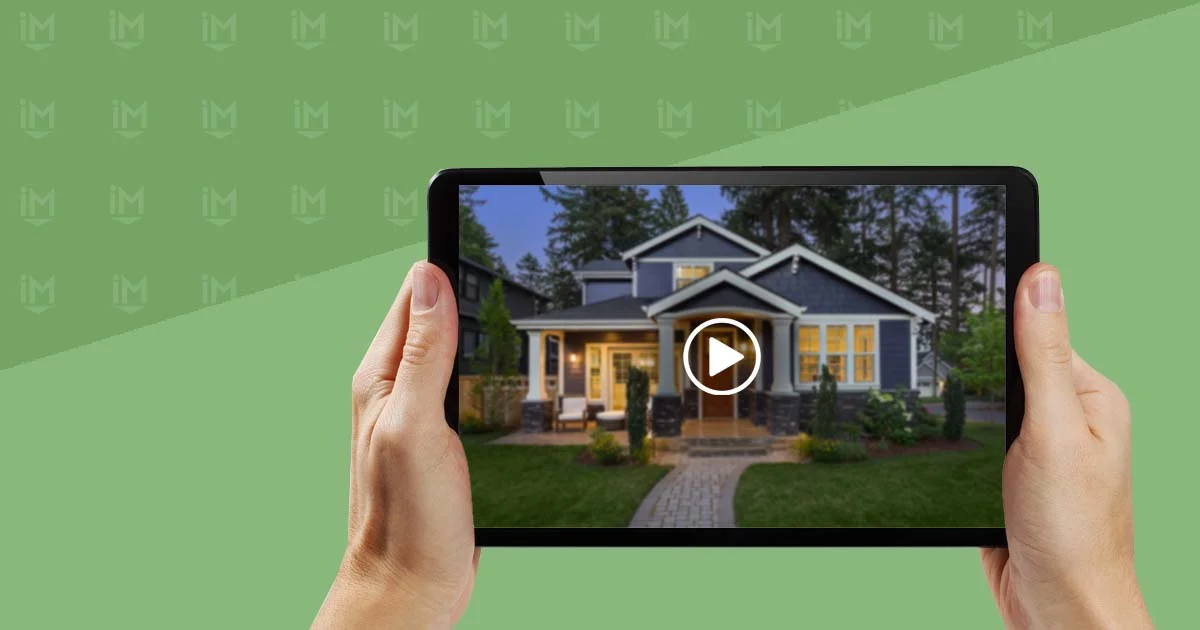
Highlight Key Features:
Use the narration to guide viewers through the property, emphasizing important features such as spacious rooms, modern amenities, and unique design elements. Make sure to align the narration with the visuals for a cohesive presentation.
Call to Action:
End the narration with a clear call to action, encouraging viewers to contact the agent, schedule a viewing, or visit the property’s website for more information.
3. Synchronizing Music with Video
Timing and Transitions:
Sync the music with key moments in the video, such as transitions between rooms or changes in scenes. This synchronization helps create a smooth and engaging viewing experience.
Adjust Music Levels:
Ensure that the music volume is balanced with the narration. The narration should be clearly audible, with the music serving as a complementary background element. Adjust the audio levels during editing to achieve this balance.
Use Music to Enhance Emotions:
Leverage music to evoke the desired emotions and atmosphere. For instance, uplifting music can create a sense of excitement and positivity, while calming music can enhance a feeling of relaxation and comfort.
4. Recording and Integrating Narration
Professional Voice Talent:
Consider hiring a professional voice-over artist for a polished and high-quality narration. A professional can bring a level of expertise and clarity that enhances the overall production value.
Home Recording:
If hiring a voice-over artist isn’t an option, you can record narration at home. Use a high-quality microphone and a quiet environment to ensure clear and crisp audio. Software like Audacity or Adobe Audition can help with editing and improving audio quality.
Syncing Narration with Footage:
Integrate the narration into your video during the editing process. Align the audio with the corresponding visuals to ensure that the narration complements and enhances the footage.
5. Editing Tips for Music and Narration
Fade In and Out:
Use fade-in and fade-out effects for both music and narration to create smooth transitions. This technique helps avoid abrupt changes in audio and maintains a professional quality.
Audio Levels:
Adjust audio levels throughout the video to ensure consistent volume and clarity. Use audio editing tools to fine-tune the balance between music and narration.
Avoid Clutter:
Keep the audio track clean and free of unnecessary noise. Remove any background noise or distractions to maintain a professional and focused audio experience.
6. Reviewing and Finalizing
Review the Entire Video:
Watch the completed video several times to ensure that the music and narration work harmoniously with the visuals. Pay attention to how well the music supports the video and whether the narration is clear and engaging.
Get Feedback:
Seek feedback from colleagues or clients to gain an outside perspective. They may provide valuable insights into how well the music and narration enhance the video.
Make Final Adjustments:
Make any necessary adjustments based on feedback and final reviews. Ensure that the final video is polished, professional, and effectively communicates the property’s features and appeal.
Conclusion
Incorporating music and narration into real estate videos can elevate the overall production quality and create a more engaging experience for viewers. By carefully selecting music that complements the property’s style, crafting compelling narration that highlights key features, and synchronizing audio with video effectively, you can create professional and captivating real estate videos. Pay attention to audio balance, editing, and final reviews to ensure your video effectively showcases the property and attracts potential buyers.

